VOIP Home Phone
September 13, 2022 - Reading time: 6 minutes
Who still has a Landline anyways?
Well my parents insist on still having a home phone so that they don't have to worry about changing all their decades worth of contact info, as well overseas family that do call occasionally. I mean it would be such PITA to change; doctor's office, dentist, and work, etc.
One of the main reasons is the cost associated. Our current ISP Shaw Cable, over the years have increased the basic home phone package to something ridiculous of like $40/month for nationwide. We hardly do outgoing calls and receive robocalls or scam calls out of nowhere middle of the night.
Callcentric VOIP free testing
I wanted to see if VOIP was even going to be the same voice quality as what Shaw provided. I mean it should be the same as the technology is essentially the same, ATA connected to cable coax upstream.
It actually sounded the same if not slightly clearer. I used Callcentric with two throwaway accounts. Callcentric allows for free calls between other Callcentric subscribers. Using the area code 777 (If I remember correctly). Tried it out with the free Zoiper SIP Phone between 2 computers.
Phone ATA Scouting
I wanted to use standard home phones instead of buying expensive VOIP/SIP compatible phones. Mainly because my parents didn't want to change something that was working perfectly fine.
Many sources said to use a Obihai ATA with Google voice. I mean it would be great to use if wasn't restricted to US addresses and area codes. I stumbled upon a Cisco SPA112. Commonly used for small businesses. Perfect and a bit overkill for home use.
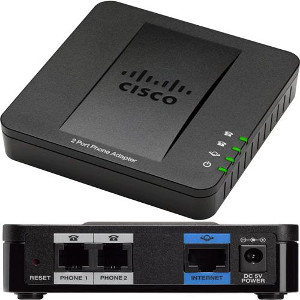
I made a network drop in the living room near the phone base for this reason. But then I later realized only that phone would be connected.
A later post I will discuss reinstalling the ATA where the old Shaw ATA would be in the garage so that all phone jacks in the house were usable.
Porting our Number to VOIP.MS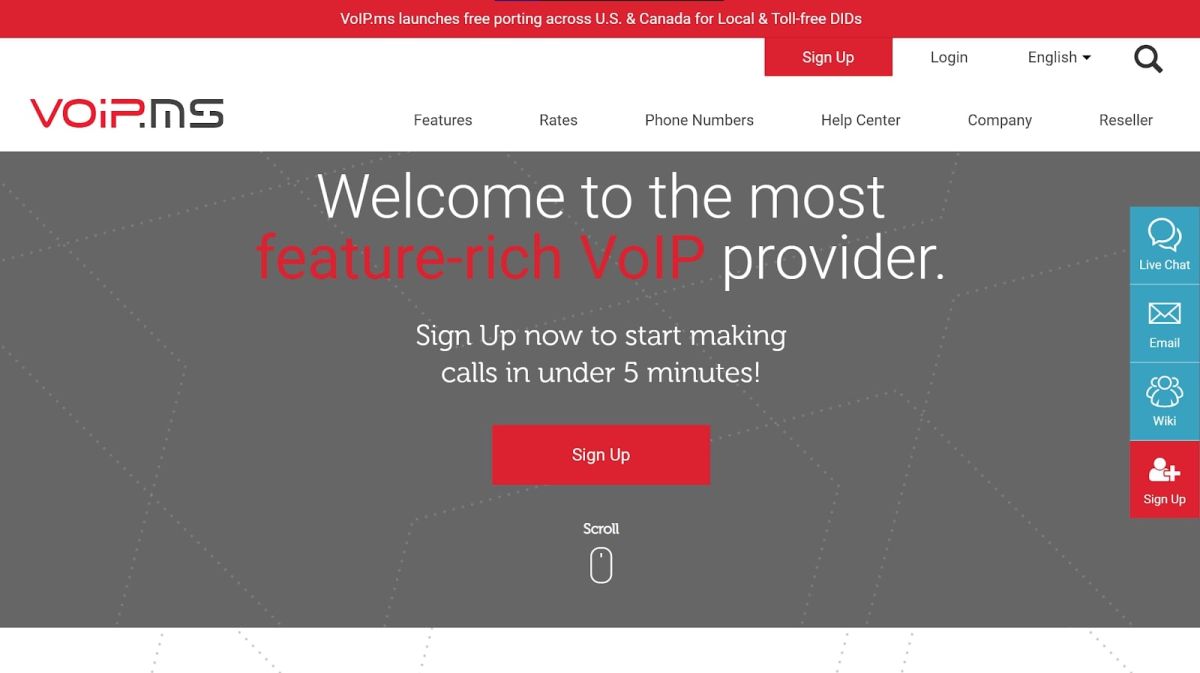
After some research on which VOIP provider to choose for home use, I decided to go with VOIP.MS. Seems like most people are happy with the cheap basic service. Before porting I chatted with our ISP just to know if there was any complications or fees from porting out. Years ago there was such fee, but I'm not sure if this is still happening after the whole CRTC amendments that telcos had to follow in the recent years. Luckily enough Shaw didn't care.
VOIP.MS only required a most recent bill from the service we are porting from and as well as the account number. Just like any standard porting procedure.
Inbound Call Filter, FreePBX to the Rescue
The Cisco ATA can register to a trunk directly from the unit without having a PBX but then most features would be limited; this included call filtering and custom IVRs.
FreePBX was daunting at first. Had to use a bunch of Youtube tutorials. I really liked what CrossTalk Solutions had for their setup series. Setting up the basic security and responsive firewall, because I wanted to be able to use the home phone while travelling in the future. So the FreePBX would be facing the internet.
Create an extension that only the ATA will use, and have it locked down on where it can be connected from and where the calls can be placed and destined to. I don't want some script kiddie from the internet getting access to the ATA (so a remote IP) and start making calls to somewhere. (Probably just drain my VOIP account balance).
The custom IVR call flow was really a gate keeper of blocking simple robodialers that aren't sophisticated enough to determine option inputs. 95% of all calls are "blocked"; the extension doesn't ring the phone but all calls are answered by the IVR.
What About Voicemail?
Well there is a few ways you can go about this.
- One is having the voicemail be initiated by VOIP.MS trunk side and kept recorded. (which has a cost associated for recording and retrieval from what I can tell)
- Letting FreePBX handle the voicemail.
- Letting the home phone answering machine attached to the ATA handle it.
I went with the last option as I didn't want to fuss around with FreePBX saving my voicemails and retrieving it with extension codes. When I literally have the answering machine in front of me. It took some tweaking on Extension for timeout timing to allow the call to continue when left unanswered by the home phone but enough time to kick in the voicemail stage.
So What are Your Costs Now?
Well its was roughly $80 for the ATA, $30 ish dollars for running the network drop supplies and $4.95 USD for porting the number, and a $1.50 USD for keeping the DID number and $0.85 USD for e911 service.
Per month at minimum its $1.50 + $0.85 USD with no calls being answered or made. On average it costs me roughly a $1 as we hardly make calls and only receive very short robocalls. My "plan" is pay-per-use and they do have a monthly fee per DID of ~$4.25 USD for incoming calls. And their outgoing calls are all pay-per-minute.
So by the third month of using this service I would've broke even on costs.
So after this whole experience I really recommend this approach as a solution for cutting the cord for home phone but still wanting a home phone.